First, pin PaperPanda to your toolbar like this:
When you’re on a page for a research paper, click the little panda icon in the toolbar.
The Panda will then run off and find the PDF for you.
 You can give it a try on this paper
You can give it a try on this paper
Open Settings to adjust what domain PaperPanda uses to find your papers.
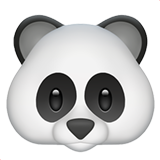 PaperPanda
PaperPanda